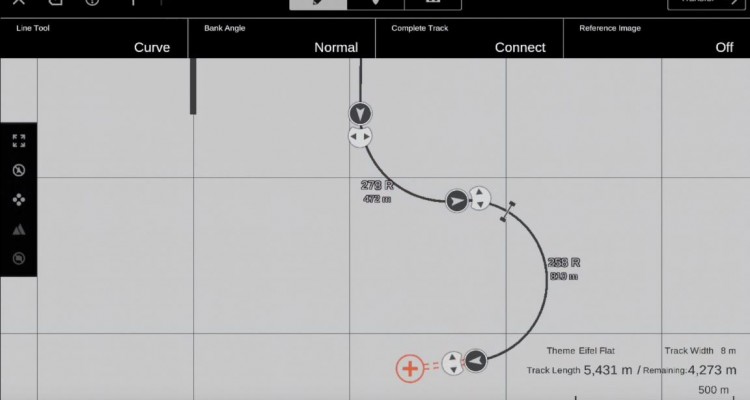When GT6 came out in 2013 for the Playstation 3, several anticipated features were promised to come with future updates.
One in particular, is the “course-marker”. The idea is really simple; build your own racetrack. GT5 had a course-maker, but it was more of a course randomizer that didn’t give you much control. GT6’s course maker is finally here, and here’s why it might be the coolest thing we’ve seen in years!
You can draw anything
Download the companion app to your tablet, draw out the track, and import it into the game. It’s really that simple. Yes, you can expect many, many penis-shaped race tracks.
The interface is seriously simple
Once you’ve finished drawing your penis shaped track, fine tuning it is a breeze. Push and pull the track to adjust its shape, add some trees and curbs, and voilà. I imagine that there will be some seriously hardcore track designers out there that’ll build some incredible creations. We can’t wait to see them!
You can control everything
The only limitation you have is that the track cannot be longer than 10km, and can’t feature elevation changes. That’s a shame really, because it means no epic 10 meter drops like the infamous Laguna Seca corkscrew. In any case, you can add trees, curbs, rumble strips, etc.
You can import a track from a photo
You can grab a photo or circuit map from any race track and import it into GT6. Naturally, any track you import will get flattened as GT6 doesn’t support elevation changes.
You can create up to 30 tracks – but Windows users beware.
While you can store 30 tracks on your PS3, there’s no limit to the number that can be kept on your tablet/Macbook. There’s the catch though; if you have a Windows PC, you’re out of luck. The course-maker is only compatible with Android or Apple devices on tablet sized screens. That’s right, smart phone users will be disappointed as well. Bummer.